For a while now, Google’s had the edge on clever AI phone features. It’s been able to make bookings for you or sit on hold for a good few years now. But Apple is finally catching up in iOS 26. The latest iPhone update includes a clever new feature called Hold Assist.
Hold Assist takes the existing Live Voicemail concept and pushes it further. When you’re placed on hold during a call, instead of sitting through an endless loop of muzak or the same robotic voice telling you how important your call is, Hold Assist steps in. The iPhone stays on the line, listens for when a real human finally picks up, and then lets you know it’s time to return to the call.
But how exactly does this AI-powered feature work? Here’s everything you need to know.
How does Hold Assist work?
When you’re put on hold during a call, this iOS 26 feature kicks in automatically if it detects that you’re stuck in a wait-loop. Using on-device intelligence, it monitors the call and listens for the tell-tale signs that a real agent has joined the line.
Once it detects someone has picked up, you receive a discreet notification that it’s time to engage. You can carry on using your phone, make yourself a cup of tea, or scream into a pillow about your broadband provider, while Hold Assist does the drudgery.
Importantly, it’s all done on-device. Your privacy isn’t being pawned off to a cloud service, which means all the monitoring and detection happens securely on your iPhone. And if you’re thinking this would be particularly handy with businesses that use overly complex automated menus or hold systems from the 90s, you’re spot on.
Hold Assist will be available later this year as part of iOS 26, and it’s coming to supported devices including iPhone 16 models, iPhone 15 Pro, and iPhone 15 Pro Max. You’ll also find it in iPadOS 26 and watchOS 26, as long as the device is paired with a supported iPhone. The feature supports several languages including English, French, German, Portuguese (Brazil), Spanish, Japanese, and Mandarin Chinese – with more coming soon.
iOS 26 gets Call Screening as well!

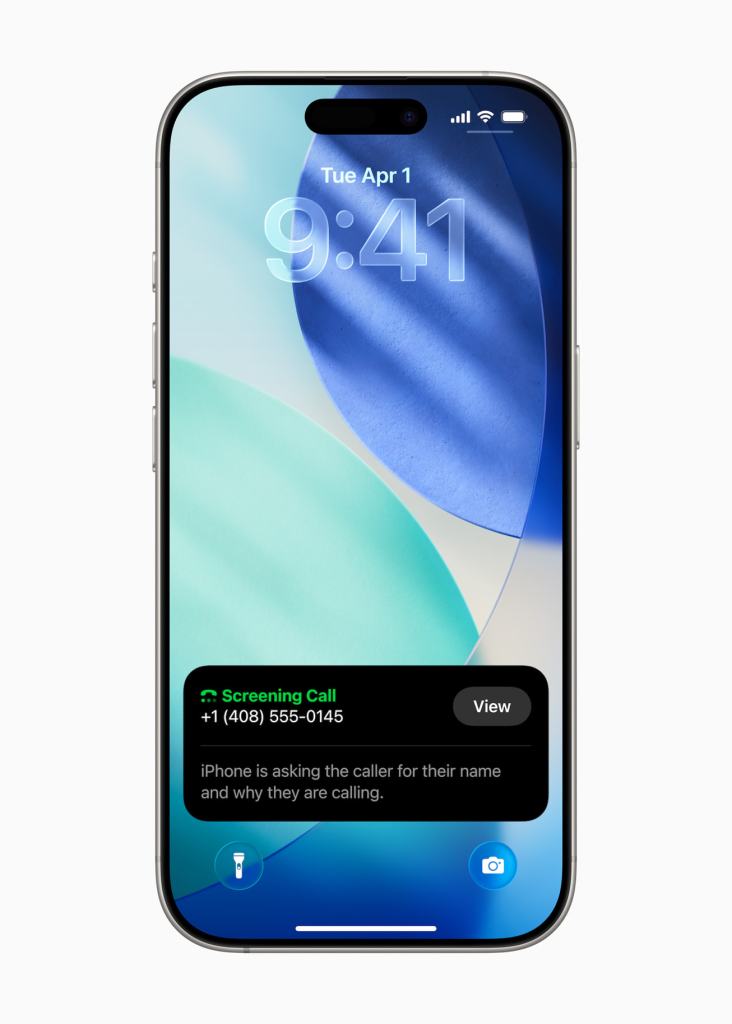
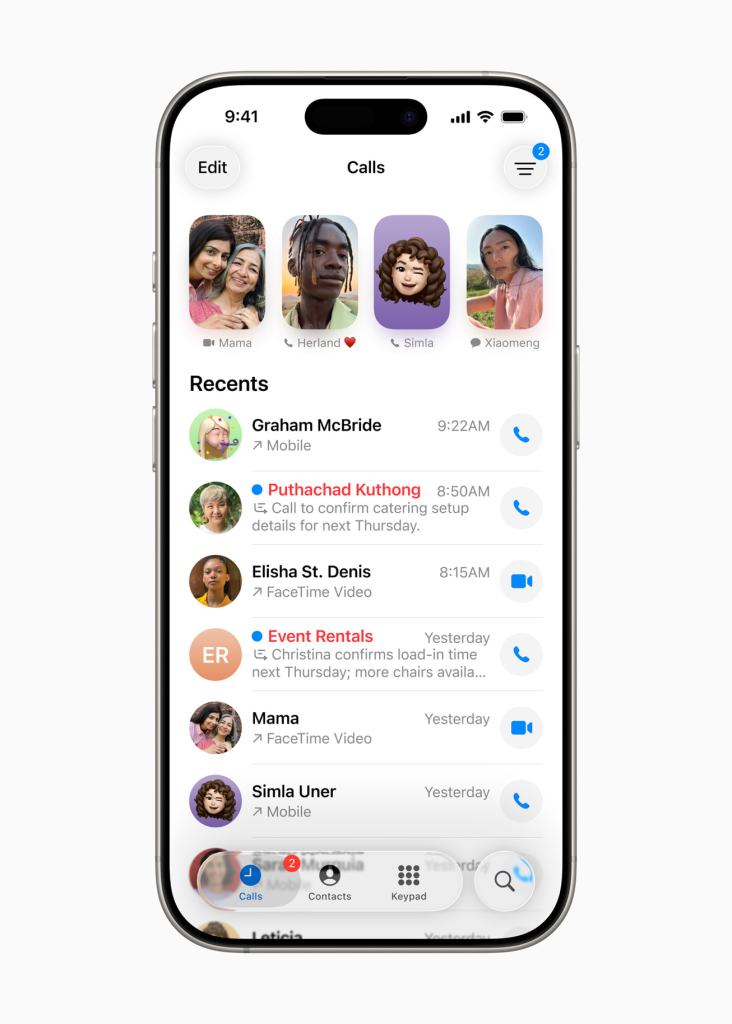
Call Screening in iOS 26 will also let you know who’s calling. When a call comes in from someone not in your contacts, your iPhone can answers the call on your behalf using Apple Intelligence. It then prompts the caller to state their name and reason for calling. While this is happening, you’re kept out of the awkward exchange entirely.
Once the caller responds, their message is transcribed in real time and displayed on your screen. You can then decide to answer the call, ignore it, or ask for more information with a quick tap – all without saying a word. It’s particularly handy for weeding out spam, sales pitches, or cryptic “urgent” calls that usually turn out to be anything but.
Importantly, all this is handled on-device, so your calls aren’t being routed through a cloud server. And unlike basic caller ID, Call Screening gets you an actual reason for the call before you decide whether it’s worth your time.
What about the Messages app?

iOS 26 introduces a new feature for screening texts in the Messages app. Messages from unknown senders are now automatically sorted into a separate folder, keeping them out of your main conversation list.
You’ll have the option to review these messages, mark the sender as known, ask for more information, or simply delete them. Until you choose to engage, these messages stay silenced, so they don’t bother you with notifications. It’s essentially spam filtering for texts, now built right into the Messages app.
As someone who struggles with sorting through emails, it would have been super helpful to see this feature baked into the stock Mail app. The fact that it isn’t feels like a huge miss, as spam emails constantly slip their way into my inbox.
Read the full article here
