At WWDC 2025, Apple unveiled the latest free update for the Mac: macOS 26 (Tahoe). While most of the attention has been on iOS 26, I think that the redesign in the latest Mac software makes my MacBook even better.
The new glassy Liquid Glass redesign of iOS 26 comes to Macs, mirroring the latest iPhone software. And while an updated look might sound minor, I think its exactly what macOS needed – making things easier to use than ever. Alongside the redesign sits plenty of new features that’ll help you be more productive, including updates to the Notes app.
Apple’s Liquid Glass design now slinks across everything from the Dock to toolbars, making your desktop feel airy and personal, or at least shinier. You can slap emojis on folders, tint app icons as you can in iOS, and even rejig Control Center layouts to your heart’s content. The menu bar’s now fully transparent, so you get a few extra pixels of screen estate while you pretend that matters.


But it’s not just a pretty face. macOS Tahoe brings the iPhone’s Phone app to Mac. You get your Recents, Voicemails, even Call Screening and Hold Assist – both new in iOS 26. It’s joined by Live Activities in the menu bar, so you can now track your Uber or your footie scores without ever leaving that 34-tab Safari session.
Speaking of tabs, Spotlight’s been given what Apple calls its biggest update ever, and for once they might not be exaggerating. It now lets you send emails, play podcasts, or fire off a note straight from the search bar. There are filters, quick keys, and even app menu bar actions.

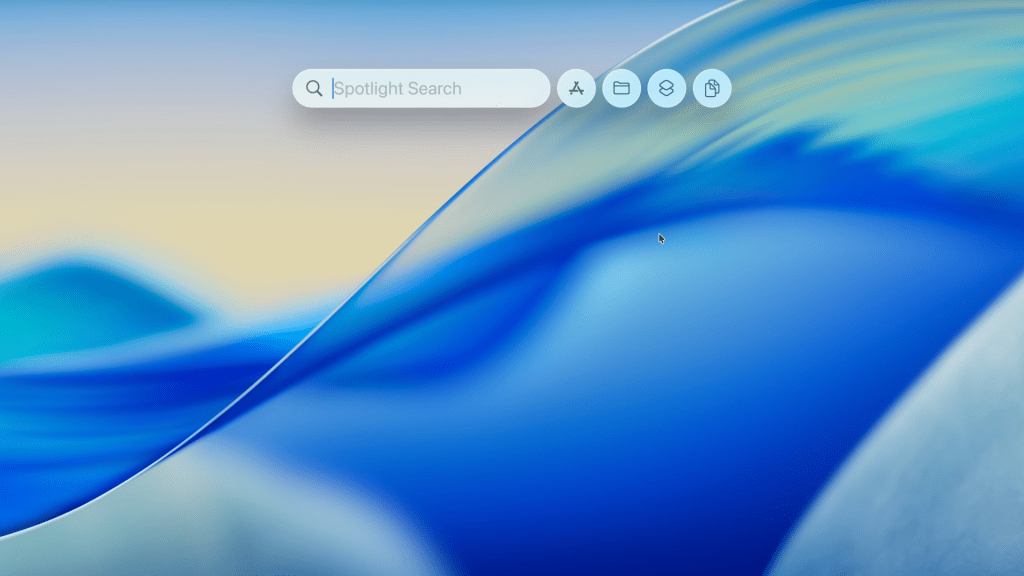

Live Translation can now handle texts, calls, and FaceTime in multiple languages, all on-device, so your multilingual mishaps are now at least private. Shortcuts have levelled up as well, now able to tap directly into Apple Intelligence or ChatGPT to chain together automations that sound suspiciously like things you’d ask your overachieving mate to sort out. You can even set them to run automatically, which feels equal parts helpful and ominous.
There’s also the Apple Games app, which finally gives Mac users a place to pretend they’re serious about gaming. With Game Overlay, you can tweak settings, chat, or send invites without leaving your game. Plus, with Metal 4’s bag of tricks, titles like Cyberpunk 2077 and Assassin’s Creed Shadows are supposedly going to look and run better than ever, especially on M3 and M4 chips. Just don’t expect your MacBook Air to keep up with a gaming rig, even with Low Power Mode stretched to its limits.


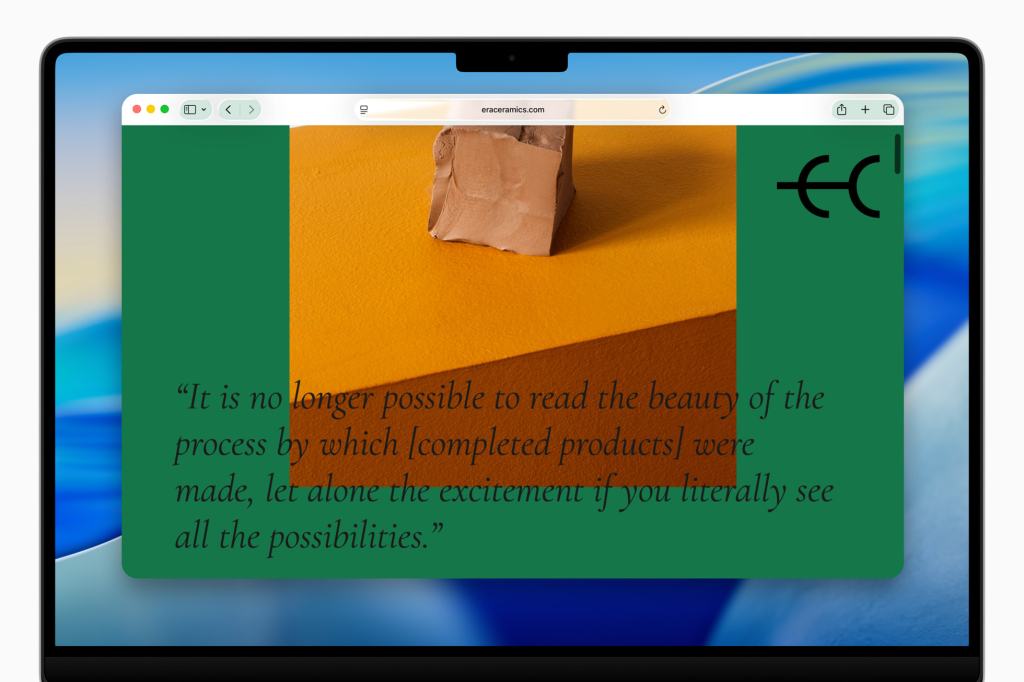
Other bits worth a nod: Safari’s faster, Messages get Backgrounds and Polls, Journal finally makes its way to Mac for your deep thoughts, and Photos is now fully Liquid Glassified. FaceTime looks slicker, Notes can handle markdown, and accessibility features get a solid boost across the board.
macOS Tahoe 26 is available now through the Apple Developer Program, with a public beta arriving next month. The final release lands this autumn, most likely September, as a free update for Macs with M1 chips and newer.
Read the full article here
