The LG G5 is the best and brightest OLED I’ve ever tested. This 4K TV isn’t simply slightly improved over its predecessor – it’s a proper generational leap. The big upgrade is a new four-stack OLED panel, which adds an extra blue layer to crank up brightness and colour volume to frankly absurd levels.
OLED TVs have always delivered perfect blacks and top-tier contrast. But brightness has historically been the one area where LED-based TVs had it beat. Not anymore. LG’s G5 absolutely torches last year’s G4 and Samsung’s latest QD-OLED efforts. Perhaps that’s no surprise, given it sits near the top of LG’s 2025 line-up; available in 48, 55, 65, 77, 83, and 97in screen sizes, is it worth the steep price over the already-excellent C5?
If you care about HDR performance or if you just want the best picture quality currently available, then yes. Here’s how the 65in model fared in around two months of having my eyes glued to it.
Design & build: Barely even there


The G5’s design is pretty familiar. If you’ve seen the G4 or even the G3, you know what you’re getting. It’s a minimalist wall of screen framed by the thinnest of bezels and a stylish silver trim. It’s not a radical departure, but honestly, it doesn’t need to be. LG calls this a “Gallery” TV (hence the G), and it fits the bill – clean lines, discreet branding, and a build that’s as happy wall-mounted as it is on a stand.
That stand, by the way, is an optional extra in some regions. LG has designed this TV to go on your wall. But if you do get the stand (as I did), it’s a solid pedestal affair with adjustable height. That’s particularly useful if you want to squeeze a soundbar underneath without blocking the screen – which is exactly what I did. The wall mount, meanwhile, is a zero-gap type that keeps the TV flush against the wall, giving it that showroom finish.
The TV is just 2.4cm thick across the board – no chunky power bulges here – and while it’s heavier than the ultra-slim C5, it still feels remarkably svelte. Around the back, all the ports are side-facing and sensibly placed, which helps keep cable management tidy. There are plastic covers to clip over all the wires and keep things tidy once you’re hooked up, but I found these a little fiddly.
Features & connectivity: What more could you ask for?


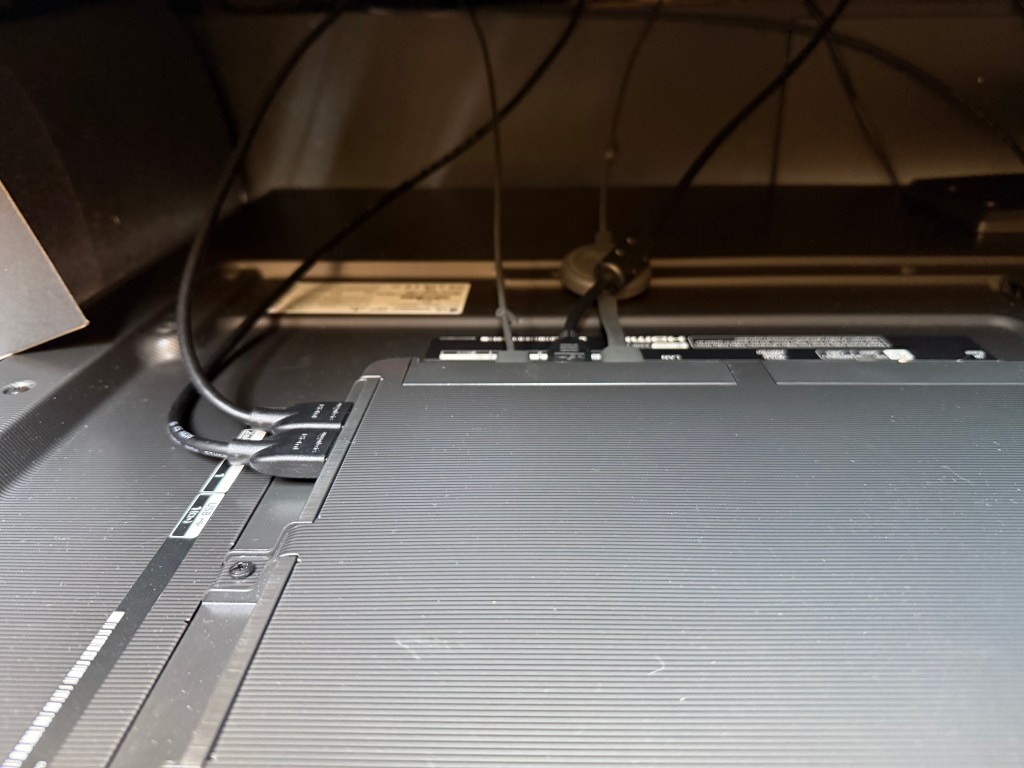
LG has thrown every bit of tech into the G5 that it possibly could. The star of the show is, of course, the new panel. That four-layer tandem OLED stack delivers serious brightness gains over previous generations – with a peak output of 4000 nits. Whether or not it gets to that max depends on content and mode – but either way, you absolutely notice how bright this TV in real-world use. From vibrant HDR film highlights to well-lit gaming sessions, it just looks better than anything I’ve seen. There’s no other way to put it.
Under the hood is the Alpha 11 AI Processor Gen 2. While its name sounds like something fitting of a robot, its job is to handle picture processing. It’s very good at it. Features like AI Picture Pro and Dynamic Tone Mapping work together to maintain detail and colour fidelity even as brightness ramps up. If you value what you’re watching you’ll probably switch the former off, but the processor still powers the incredible colour mapping and upscaling.
There’s also AI Sound Pro, which – despite good intentions – can’t quite rescue the TV’s undercooked speaker setup. As per usual, you’ll be better off pairing this TV with some home cinema speakers or a soundbar. The 60W 4.2-channel system has Dolby Atmos support, but if you’re expecting cinema-style immersion or even just decent midrange punch, you’ll be disappointed. Voices sound recessed, and while there’s some bass presence, it’s more of a polite rumble than a thump. Cinema mode is the only one that gets close to listenable – but even that feels constrained.
Round back, you’ll find four HDMI 2.1 ports, all full-fat 48Gbps bandwidth, support for 4K at 165Hz (or 120Hz with Dolby Vision), VRR, ALLM, G-Sync and FreeSync Premium. Input lag is supposed to come in under 10ms with Game Optimizer Boost enabled, putting the G5 right at the top of the responsiveness leaderboard. That’s great news for gamers.
There’s also Wi-Fi 6E, three USB ports, optical audio, Ethernet, and all the usual smart home integration. This includes LG’s ThinQ platform and Matter compatibility, which plays nice with other gadgets in your home.
The new Magic Remote unfortunately now places an AI button front and centre, and moves the input selector into some weird ThinQ submenu that requires holding down the Home button. It’s irritating and unnecessary, as if LG decided ease-of-use was optional. You do still get the floating cursor if that’s your thing, but the UI is more fiddly than fun these days. Honestly, I used to really like LG’s webOS interface – but I can’t say the same thing in 2025 (more on this below). Which remote you get depends on where you live in the world, too. The US gets a fancy, slimmed down version with fewer buttons, but some European locations stick with the old design because of laws requiring TV remotes to have number buttons (yes, really).
Interface: AI + ads = irritating


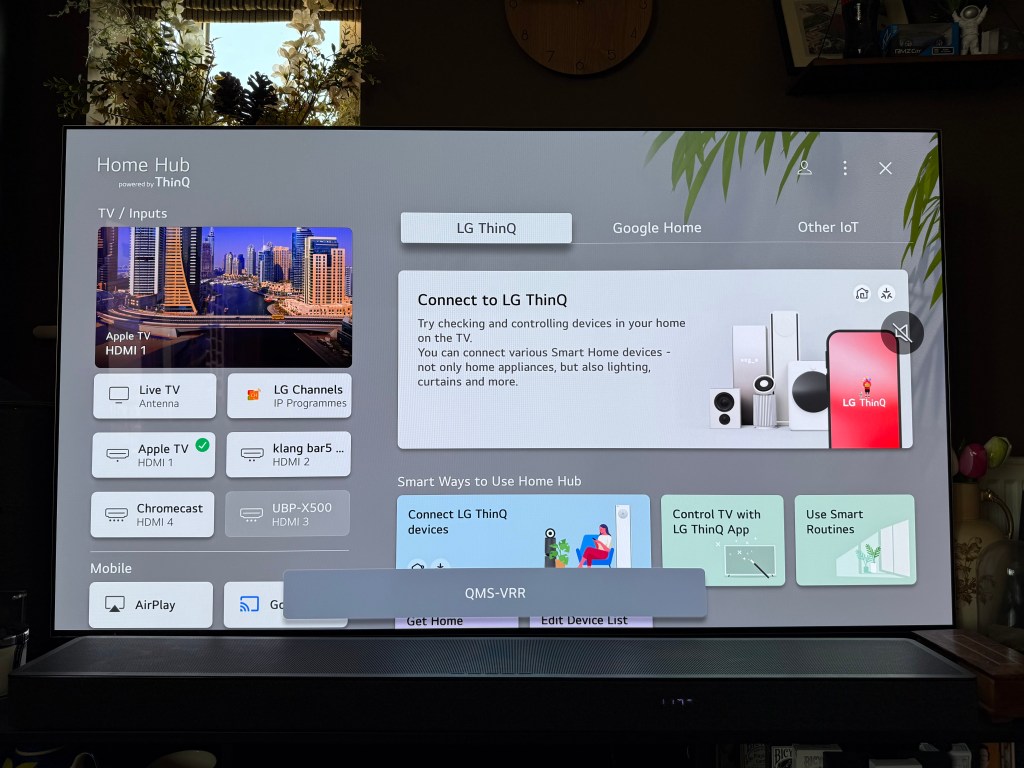
LG’s webOS used to be the gold standard for smart TV operating systems: quick, intuitive, and largely free of clutter. The G5’s iteration isn’t a massive departure from last year’s version, so existing LG TV owners should feel right at home. But as of 2025, it’s starting to feel like LG is trying to do too much.
The first thing you’ll notice is the home screen. It’s laid out in customisable rows filled with apps, user profiles, inputs, and suggestions, all punctuated by an intrusive banner ad that refuses to go. This ad real estate has only grown in recent years, and it still feels like a slap in the face on a TV at this price. What you do get is access to virtually every streaming service you’d expect – Netflix, Disney+, Prime Video, Apple TV, YouTube, regional catch-up services, and more – all neatly presented and quick to load.
User profiles have seen a meaningful improvement, with voice recognition that automatically switches users based on who’s talking. This is ideal for households where everyone has different streaming habits or picture preferences – and it’s surprisingly accurate, assuming you’re not trying to impersonate your partner.
Elsewhere, webOS 25 continues to double down on AI. Sigh. There’s a voice-controlled chatbot (yes, really) baked right in, powered by a large language model that can interpret commands like “make the picture warmer” or “I can’t hear dialogue.” To give LG credit, it actually works quite well most of the time. Sometimes it fumbles commands or defaults to generic suggestions, but when it hits, it’s helpful – especially for users who don’t want to root around in menus.
As I mentioned, the G5’s Magic Remote has been redesigned to support this AI-centric approach. The input button is now a long-press function hidden behind the ThinQ hub. If you want to quickly jump from your Blu-ray player to your Xbox, it’s now a faff. There’s no excuse for this kind of basic UX regression. LG making the TV a smart home hub is nice in theory, but in practice, it’s a feature you probably won’t use.
Performance: Blown away by brightness
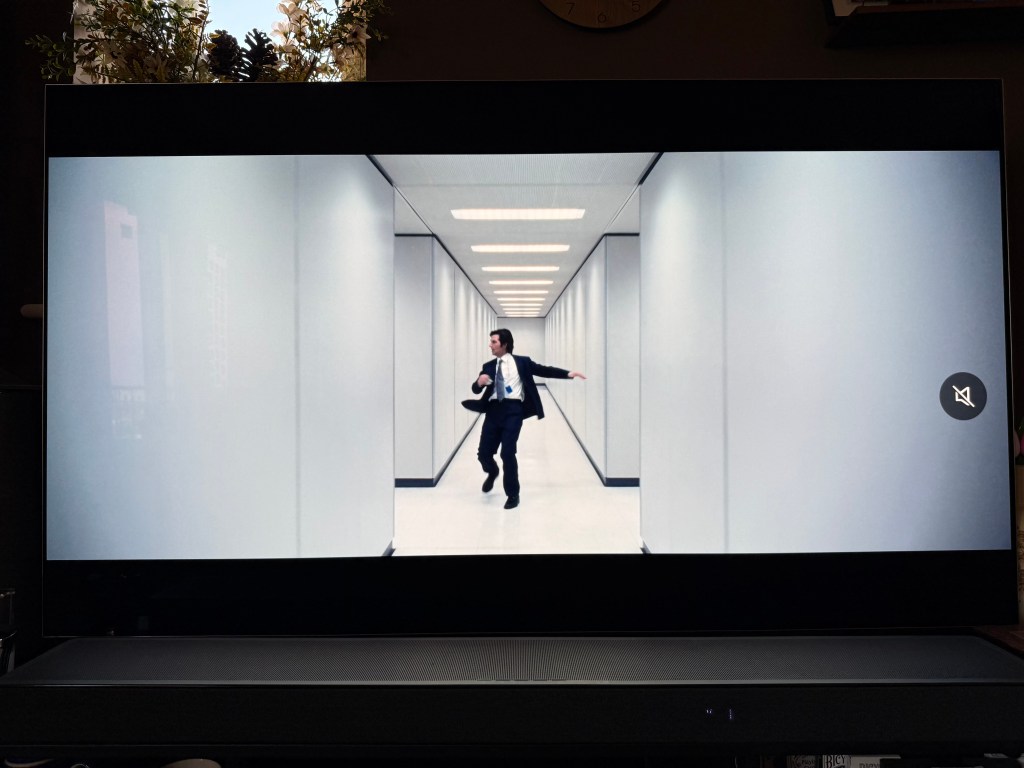


This is the bit that matters. And here, the G5 absolutely delivers. If you’ve been waiting for OLED to finally crack the brightness ceiling, this is the TV that does it. Whether it’s a 4K Blu-ray of Top Gun: Maverick, a Dolby Vision binging stream of Severance, or a high-end Xbox Series X title like Call of Duty, the G5 renders every frame with jaw-dropping dynamism and clarity. Trust me, I tested them all.
Filmmaker Mode is the picture setting you want here – colour accuracy is superb, motion is clean without looking artificial, and dynamic range is in another league. You’ll notice just how bright this thing gets during particularly bright scenes or those with lots of white (I’m looking at you, Severance). In particularly bright HDR sequences, like the scramjet blast in Top Gun, the G5 hits retina-roasting peaks while still maintaining colour integrity.
Whites are pure, not tinged with green (as they are on other TVs), and black levels remain perfect – the pixel just switches off. Simple, beautiful. The way the G5 handles extremely dark scenes and shadow detail set it apart. There’s gradation and subtlety here that other TVs struggle to match. We found similar things on the C5, so this might be partly down to LG’s processing as well.
Side-by-side with the C5, the G5’s advantages are more subtle in SDR or standard HDR streaming content, but crank up a properly mastered 4K disc or high-bit-rate stream and the difference is immediate. Colours pop harder, highlights sparkle more, and overall image depth feels more three-dimensional.
Gaming is where the G5 flexes hardest. Motion clarity, HDR consistency, and input responsiveness are all top-tier. The Game Optimizer mode offers granular control, and support for 165Hz makes it a dream pairing for high-end PCs. Frankly, if you’re a gamer or film lover with cash to burn, this is the best TV you can buy right now.
LG G5 OLED verdict

The LG G5 OLED is possibly the best TV I’ve ever used. It’s a genuine leap forward for OLED tech, not just another annual refresh dressed up with buzzwords. If you care about picture quality – and let’s be honest, you probably do, or you wouldn’t be reading this – then this TV is a no-brainer.
It nails HDR, handles motion brilliantly, upscales with precision, and makes games look breathtaking. The downsides? The speakers are fine at best, the new remote and interface is baffling, and the price is undeniably steep. But none of that overshadows the fact that this is a stunning bit of kit. Honestly, I’ll (begrudgingly) put up with the software and remote to get these stunning visuals. I use an Apple TV and have a sound system, so they’re not unavoidable issues.
If you’ve got the cash and want a TV that makes everything else look dated, the G5 is worth every penny.
LG G5 OLED technical specifications
| Screen size | 48, 55, 65 (version tested), 77, 83, 97in |
| Resolution | 3840×2160 |
| HDR formats | HDR10, HLG, Dolby Vision |
| Connectivity | 4x HDMI 2.1, 3x USB 2.0, Ethernet, Optical audio, Wi-Fi 6E, Bluetooth |
| Smart TV | webOS 25 |
| Dimensions | 1441x826x24.3mm, 22kg (panel only) 1441x915x263mm, 26.6kg (with stand) |
Read the full article here
