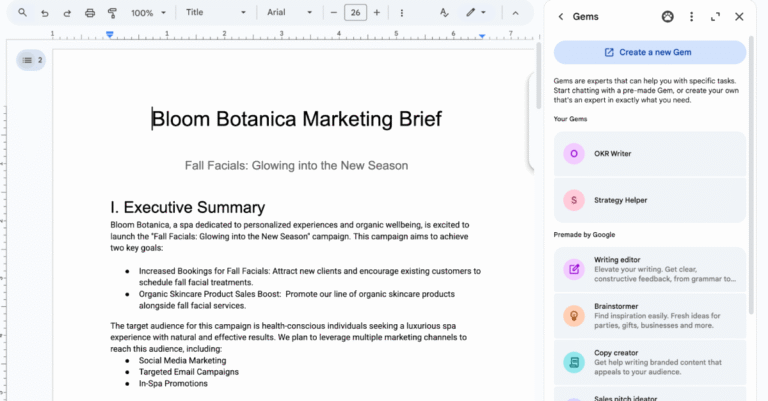Google is giving Workspace users a way to access “Gems” — customizable versions of its Gemini AI assistant that specialize in specific tasks — without opening the Gemini app. Gems are now available directly in the side panel of Google Docs, Slides, Sheets, Drive, and Gmail, allowing users to access custom chatbots they’ve created or a selection of pre-made offerings without switching between apps.
“Gems can help you further leverage the power of Gemini in a way that’s customized to your needs more efficiently by minimizing repetitive prompting,” Google said in its announcement.
Gemini users can curate versions of the chatbot to be an “expert” in particular tasks they regularly require, such as brand-tailored copywriting or revising for exams. Users can also upload their own files into Gems to provide them with task-specific context and resources. Otherwise, Google provides pre-made Gems for things like text editing, writing code, creating sales pitch ideas, and more.
According to Google, some examples of how Workspace users can utilize Gems include:
• Leverage a copywriting Gem to create posts and content tailored to your target audience, pre-loaded into the Gem.
• Create a Gem that helps with sales interactions that is grounded on information for a specific company, prospect, or industry.
• Leverage an “assistant gem” tailored to your job role to help provide more relevant summaries for you and content for internal communications.
• Leverage a Gem designed to help pressure test content from a certain persona (e.x C-Suite or CEO) to help you create the most compelling message.
Gems were previously only available in the Gemini app. Custom Gems can’t be created directly in Workspace apps, but users can do so by either heading to gemini.google.com/gems/create or tapping the “Create a new Gem” option in the Workspace side panel. Workspace capabilities like @-mentioning and accessing files/folders are supported by both custom and pre-made Gems.
The Gems update is available to all Google Workspace users who can access Gemini in Workspace app side panels. It started rolling out on July 2nd, but Google says it may potentially take “longer than 15 days” to appear.
Read the full article here