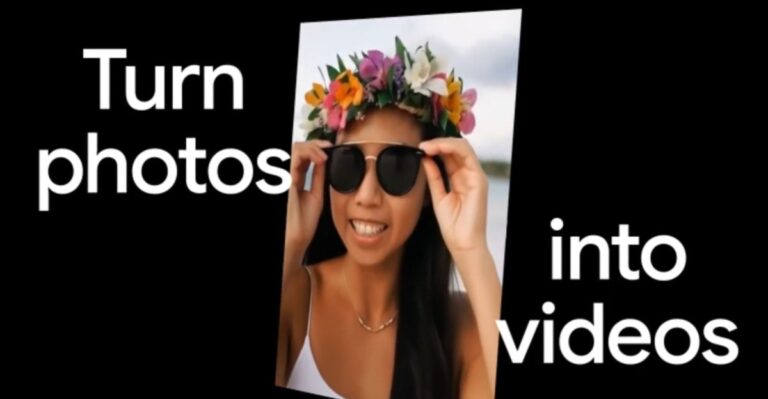Google is adding new AI-powered features to Google Photos and YouTube Shorts that allow users to transform their photos into videos. The tools are similar to the Veo 3-powered photo-to-video capabilities that were added to Google’s Gemini app earlier this month, only they’re powered by Google’s older Veo 2 video model instead and have more limitations.
The photo-to-video AI generation in Google Photos is restricted to making six-second clips, while the YouTube Shorts version allows users to select what clip length to generate. Unlike in Gemini or using Veo 2 itself, however, neither tool allows users to enter their own prompt descriptions to guide the results. Instead, users can only select from a list of provided prompts, such as “Subtle movements” or “I’m feeling lucky” in Google Photos.
The feature is starting to roll out today in the US for Google Photos on Android and iOS devices, and over the next week for YouTube Shorts users in the US, Canada, Australia, and New Zealand.
A Remix tool for Google Photos will also be available to Android and iOS users in the US in the next few weeks. This tool transforms photos into a different style, including anime, comics, sketches, and 3D animation. The photo-to-video and Remix tools will be housed under a new Create tab in the Photos app that’s launching in the US next month. The Create tab places the tools alongside other creative features like collages, highlight video, and more, so that they’re all in one place and easier to find.
Google warns users that the Remix and photo-to-video features are “experimental” and may produce inaccurate results. You can thumbs up or thumbs down on generated images and videos to provide feedback that Google can use to improve the tools going forward. All videos and photos generated will include Google’s invisible SynthID digital watermark. Videos generated in Photos will also carry a visible watermark that makes them easier to identify as AI-generated at a glance.
The YouTube Shorts camera is also getting new generative AI effects that can create images based on doodles and apply video effects to selfies that duplicate the user or make them appear like they’re swimming underwater. YouTube is making these effects and other generative AI tools easier for Shorts users to find with a new AI Playground hub, which users can access by tapping the sparkle icon in the top right corner when creating a video. AI Playground is available now for Shorts users in the US, Canada, Australia, and New Zealand “to start,” according to Google.
This update adds to the generative AI capabilities in Google Photos that were already miles ahead of anything that Apple provides in the iOS Photos app. The two companies have different approaches, however: while Google lets your imagination run wild (sometimes to concerning limits), Apple’s Image Playground tool won’t generate photorealistic images, in order to mitigate concerns over things like deepfakes and misinformation.
Read the full article here