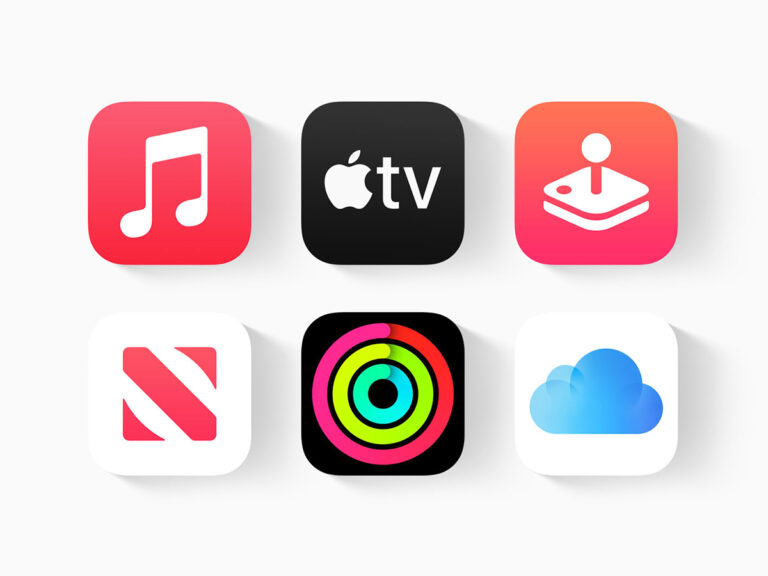One plan to rule them all?
Apple One is a comprehensive, single subscription that combines various services into one convenient package. Instead of having separate subscriptions for music, TV, games and storage, Apple One allows you to access all of these services with just one subscription.
You can stream your favourite music and TV shows, play a wide range of exciting games, and store your files and photos securely in the cloud – all for one price. A subscription saves you cash, and is a more affordable option than subscribing to each service individually. It’s a complete package that covers all your digital needs.
Which services are included?

Apple One offers three different plans: Individual, Family, and Premier. The services included vary, but they all offer a combination of Apple Music, TV+, Arcade, and iCloud storage.
Apple Music gives you access to millions of songs, playlists, and music videos, while Apple TV+ is home to a wide range of exclusive, high-quality original shows, movies, and documentaries. Apple Arcade is the company’s gaming hub, and offers unlimited access to a curated collection of over 100 premium games. Finally, iCloud Storage stores your files, photos, and videos in the cloud.
What does it cost?

The Individual plan starts at $19.95/£18.95 per month, and includes Apple Music, Apple TV+, Apple Arcade, and 50GB of iCloud storage. The Family plan costs $25.95/£24.95 per month, and includes all the services in the Individual plan but with the added benefit of sharing with up to five other family members. If you’ve experienced the pain of sharing an individual Apple Music (or Spotify) sub with others, you’ll want to get Family for sure. It includes 200GB of storage, which is OK but if you have 2-3 of you backing up your iCloud photos, you’ll soon get to this limit.
One solution is you can add iCloud storage for relatively little outlay using iCloud+ – 99c/99p a month will get you an extra 50GB.
For the ultimate experience, the Premier plan is priced at $37.95/£36.95 per month and that will get you a huge 2TB of storage to share (this amount of storage is usually $9.99/£9.99 extra through iCloud+). In addition to the services included in the Family plan, the Premier plan also gives you access to Apple News+ and Fitness+. The top tier is expensive, but you do get a lot for your money, especially if you use the Fitness+ element rather than going to the gym, for example.
Apple One prices were last raised in October 2023, by around $2/£2 per plan and the annual price rises over the last couple of years have meant that the package is a little less compelling. Apple isn’t alone in raising its subscription prices, so it doesn’t come as a shock to see it wanting more per month – but it still stings.
There’s a 30-day free trial available if you’d like to try before you buy. To sign up, simply head to the App Store and search for Apple One or go to the Apple One page online.
Read the full article here