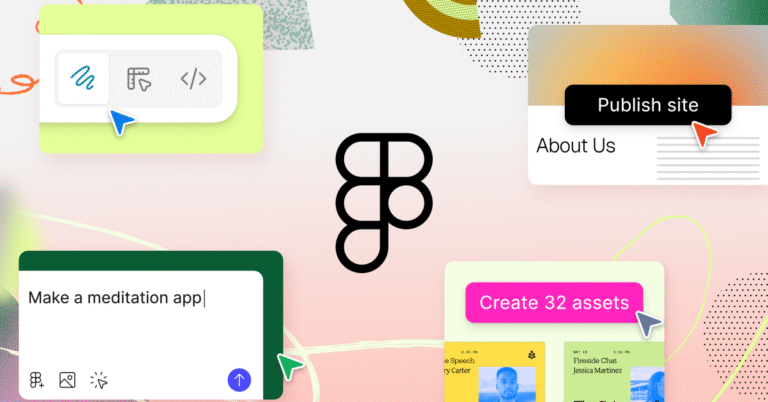Figma is expanding its creative software ecosystem to allow product designers to complete entire projects without jumping to third-party apps. Four new products for website building, AI coding, branded marketing, and digital illustration were introduced at Figma’s Config event today, aiming to fill in any gaps holding Figma back from being an all-in-one platform that supports the entire product design lifecycle.
For example, while existing products like Figma Design, Slides, and FigJam could be used to ideate and create prototypes, developers would need to use services like WordPress to create live websites or Adobe Illustrator to create customized and scalable brand imagery.
Figma’s first solution is Figma Sites, a website builder that integrates with Figma Design and allows creators to turn their projects into live, functional sites. Figma Sites provides presets for layouts, blocks, templates, and interactions that aim to make building websites less complex and time-consuming. Additional components like custom animations can also be added either using existing code or by prompting Site’s AI tool to generate new interaction codes via text descriptions, such as “animate the text to fall into place like a feather.”
Figma Sites is rolling out in beta for users with full seat access to Figma products. Figma says that AI code generation will be available “in the coming weeks,” and that a CMS that allows designers to manage site content will be launched “later this year.”
Figma Make is Figma’s take on AI coding tools like Google’s Gemini Code Assist and Microsoft’s GitHub Copilot. The prompt-to-code Figma Make tool is powered by Anthropic’s Claude 3.7 model and can build working prototypes and apps based on descriptions or existing designs, such as creating a functional music player that displays a disc that spins when new tracks are played. Specific elements of working design, like text formatting and font style, can be manually edited or adjusted using additional AI prompts.
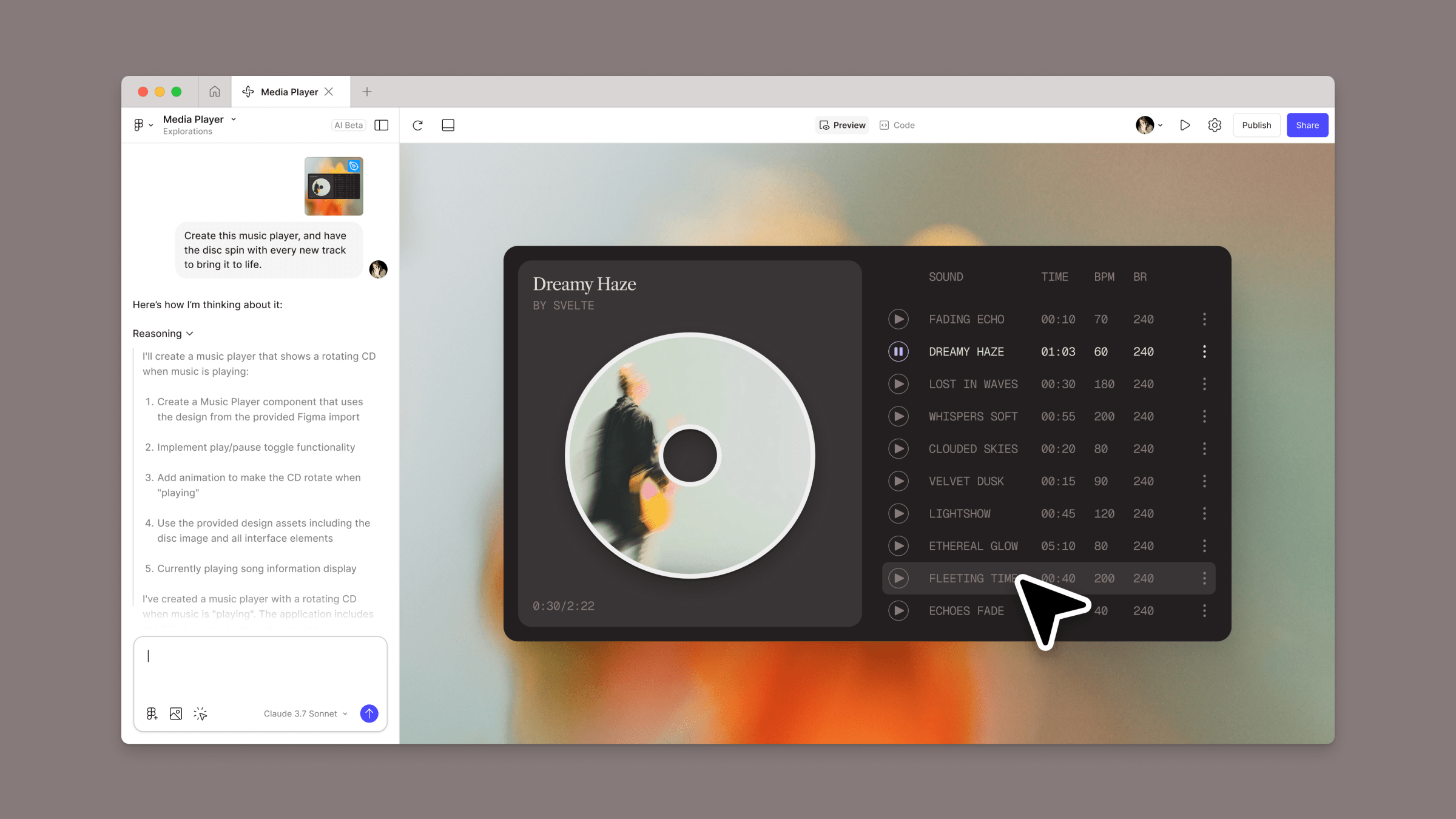
Make is rolling out in beta for full seat Figma users. Figma says it’s “exploring integrations with third parties and design systems” for Figma Make and may apply the tool to other apps within its design platform.
Figma Buzz is a marketing-focused design app that’s rolling out in beta to all users, and makes it easier for teams to publish brand content, similar to Canva’s product design platform. The tool allows Figma designers to create brand-approved templates, styles, and assets that can be used by marketers to quickly assemble emails, social media posts, advertising, and more. Figma Buzz includes generative AI tools for making and editing images using text prompts, and can source information from spreadsheets to bulk create thousands of image assets at once.

Lastly, the Figma Draw vector design app is like a simplified version of Adobe Illustrator that creatives can use to make custom visuals without leaving the Figma platform. It includes a variety of brushes, texture effects, and vector editing tools to create or adjust scalable images and logos for product design projects. Figma Draw is generally available now for full seat users as a toggle in Figma Design, with some features accessible in Sites, Slides, and Buzz.
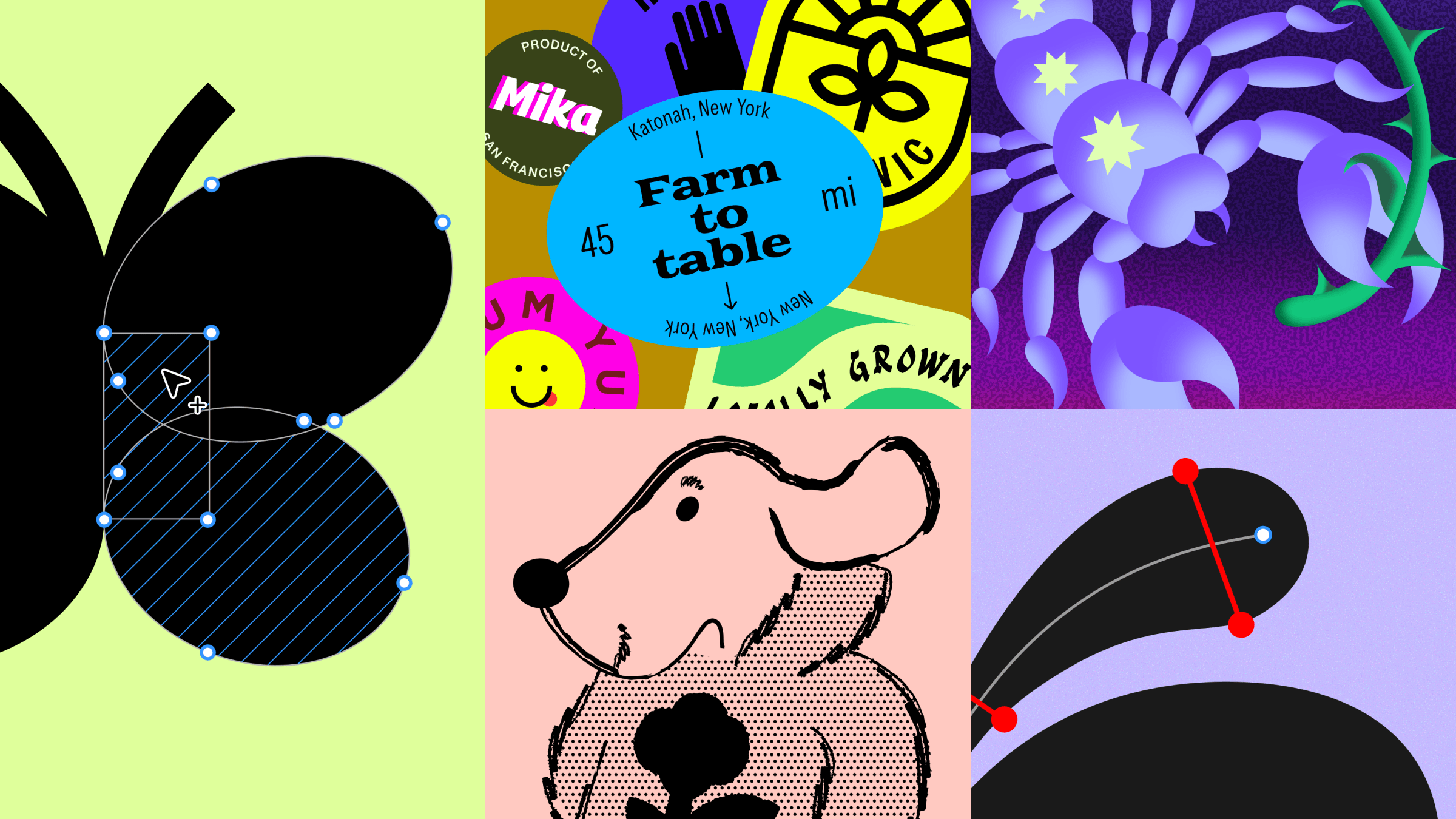
It’s not quite as expansive as Adobe’s wider Creative Cloud ecosystem, but Figma Draw places the two companies in direct competition for the first time since Adobe killed its own XD product design platform. It also brings some new options to the creative software industry after Adobe failed to acquire Figma for $20 billion due to pressure from competition regulators.
Correction, May 7th: corrected the failed Figma acquisition figure from $1 billion to $20 billion.
Read the full article here