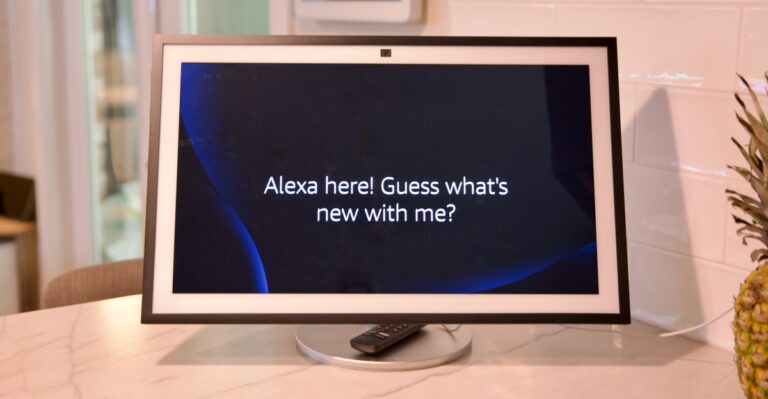I’ve waited two years to try out the new Alexa, which was first announced way back in 2023, and this week I finally got access to Alexa Plus (not organically — I did have to pull a few strings). I’ve now spent 24 hours with Amazon’s generative AI-powered voice assistant, and it’s not just an improvement on the original; it’s an entirely new assistant.
Alexa Plus knows more, can do more, and is easier to interact with because it understands more. I can ramble, pause, sigh, cough, change my request mid-sentence, and it can adapt and respond appropriately. No more, “Sorry, I’m not sure about that.” Miraculous.
I’m impressed, but unsurprisingly, I found a few flaws. It’s no secret that Amazon has been struggling to reinvent Alexa; reports of delays and setbacks have plagued the project since it was announced. Amazon’s slow rollout of Alexa Plus is also a clue that confidence isn’t sky-high. While the expansion has recently ramped up (Amazon told me it’s now in “many millions” of homes), the upgraded assistant is still in Early Access. It’s a beta product, but that means it should get better.
I’ll publish an in-depth hands-on with Alexa Plus after spending a lot more time with it and testing the full list of new features it’s been pushing at me since arriving in my home. But here’s how I spent my first 24 hours with Alexa Plus along with my initial impressions of Alexa’s metamorphosis.
Alexa Plus landed on my Echo devices fairly late in the day, so, after going through some simple setup steps, my first experiment was having it help me cook dinner.
I asked Alexa for a recipe for salmon tacos, told it I wanted the first one it suggested, and asked it to read me the steps. This is something I’ve done many times before, and while Alexa responded with more detailed suggestions and in a more conversational tone, it mostly felt like business as usual.
But then, as it was reading me the steps, it displayed everything it was saying in a full-screen, chatbot-style interface on the Show 8 smart display, rather than just showing a static page of recipe steps and ingredients.
It’s a vast improvement over cooking with the old Alexa
At first, not having the recipe visible confused me. I couldn’t complete the steps as fast as Alexa was saying them. Then I realized that I didn’t need to keep going back to the screen to scroll through the recipe as I’m used to doing. Instead, I could just ask Alexa to read out the info as I needed it.
“Which spices do I need for the seasoning?” I said, standing in front of the spice cupboard. “How do I make the sauce?” I asked as I moved around the kitchen, getting the ingredients. Alexa replied with information pulled from the relevant sections. When I was putting the salmon in the air fryer, I asked, “How long do I need to cook the salmon?” Alexa replied with the right time, and I said, “Set a timer for that,” and it did.
It’s a vast improvement over cooking with the old Alexa, which can’t respond on the fly like that. And which also loves to close the recipe on me in the middle of cooking, and then pretend it had never heard of that recipe when I ask it to show it again.
But the new experience wasn’t perfect. At one point, I asked how much sour cream I needed. “I apologize, but the exact amount of sour cream for the white sauce isn’t specific in the recipe details I have.” It was right there in the ingredients list. Then it told me that one cup would probably be fine, as if it was guessing, even though that’s how much the recipe said.
Alexa also lost the recipe once or twice when I hadn’t interacted for a few minutes. A quick, “Alexa, can you show me that salmon taco recipe?” usually brought it back successfully. But once it completely forgot what it was doing and tried to gaslight me by saying we hadn’t had any conversations about salmon tacos today. I guess some things just don’t change.
Thursday morning coffee routine hiccup
The next morning, I walked into the kitchen and asked Alexa to make me a coffee. This normally triggers an Alexa Routine I created that turns on the Bosch coffee maker and starts making a coffee grande (Bosch lets you select specific coffee styles in its Alexa skill). This time, Alexa said, “I’m sorry, I can’t actually make coffee for you. Is there something else you’d like me to do instead?”
This is where the friction between the old Alexa’s command and control structure and the new, generative-AI Alexa’s method of listening to what I say and “deciding” what I want it to do became clear. Alexa couldn’t parse that I wanted it to run a routine from my smart home rather than have it do something for me.
Amazon isn’t the only company struggling to merge its voice assistant’s old functions with its new generative AI capabilities. This is a big part of why we’ve yet to see a smarter Siri in our HomePods or any major Gemini updates to Google Home beyond its own beta program.

I rephrased, saying, “Alexa, can you run my ‘make me a coffee’ routine?” It asked me which of my two coffee routines I wanted to run. I picked the one I wanted, and this time it ran.
For my second cup, I tried a different tactic. Instead of using a routine, I just asked it to tap into the capabilities of the connected appliance: “Alexa, can you ask my coffee machine to make me a coffee grande?” It worked.
This last action is a big change and one that should make using smart home gadgets much easier. When the new Alexa was first announced, then-Alexa chief Dave Limp told me it would be capable of disambiguating controls for smart gadgets; know what they’re capable of and use those tools when you ask for them without you having to do any setup. My first impressions here are promising, but I’ll be doing a lot more testing.
Breakfast with Wimbledon, score!
As I sat down with my coffee and granola, I put Alexa’s new conversational skills to the test. I wanted to talk about the most important event in the world right now: Wimbledon. My family is bored to tears by tennis, and it was too early to ping my go-to tennis buddy, Verge features editor Kevin Nguyen. So, I asked Alexa to tell me how the tournament was going.
After we talked back and forth about the championships, with Alexa giving me the lowdown on who was playing today, who were the favorites, as well as some interesting tidbits such as what would be historic about an Alcaraz win on Sunday, I asked for the score for the match that was currently taking place.
Disappointingly, I didn’t get the exact set / game breakdown, but it did accurately tell me that the first women’s semi-final was tied at zero sets each. I then asked it to show me the match on YouTube TV, and it launched the app on the Echo Show 21 I was using (which has FireTV software built in). However, I had to tune in to ESPN on my own. Nicely done, Alexa.
Lunchtime trip planning lies
We have a family camping trip to the Great Smoky Mountains National Park planned for later this month, so while making lunch, I asked Alexa for some day trip ideas. After a bit of back and forth, I settled on Gatlinburg. It suggested Ripley’s Aquarium, which I had not heard of, and will definitely check out, as well as the Dollywood theme park, which was already on our list.
A voice in your home confidently telling you something that’s not true hits a little harder than a chatbot lying to you in a text window
I asked if there were any deals on Dollywood tickets, and Alexa excitedly told me about a great deal where I could get a two-day ticket for just $42 a day. I asked it to help me book those, and it showed me a link, along with some generic tips for buying tickets and how to check out.
I pulled out my phone to open the chat — you can pick up any chat you start on an Echo device from the Alexa app, and soon on the web — and navigated to the Dollywood website. Once there, I learned that the pricing information Alexa had given me was wrong. I would be paying $122, not $84, for a two-day ticket. Bad Alexa.
Chatbots giving incorrect information isn’t anything new. And Amazon acknowledges that delivering accurate, real-time information is a “known limitation” for Alexa Plus. But somehow, a voice in your home confidently telling you something that turns out not to be true, hits a little harder than a chatbot lying to you in a text window on your phone or computer, where you can quickly fact-check it with a Google search.
An easier evening routine
That afternoon, I decided to try a feature I’ve been excited for: creating a smart home routine by voice. I’ve set up many, many, many routines in the Alexa app over the years, and it’s a fiddly, time-consuming process that often goes wrong. Telling Alexa what I want and having it figure out the details definitely appeals.
I started with something not too complicated. I told Alexa I wanted to dim the lights in the living room and kitchen to 60 percent, play relaxing music from the Echo Studio, and adjust the thermostat to 76 degrees. I said I wanted this to happen every night at 6PM, but I also wanted to trigger it with my voice at any time.
After a couple of minutes of back and forth, we ended up with two routines: one that runs every night at 6 and one that I can execute with a voice command whenever I like. (Alexa Routines can only have one trigger each, hence the need for two routines.) Alexa then offered to test the routine, which worked, and it then ran as scheduled. Good Alexa.
I’m mostly excited about this feature for my family, who rely on me to set things up for them. This should make it easier for them to bend our smart home to their will.
A few other thoughts from my first day with Alexa Plus
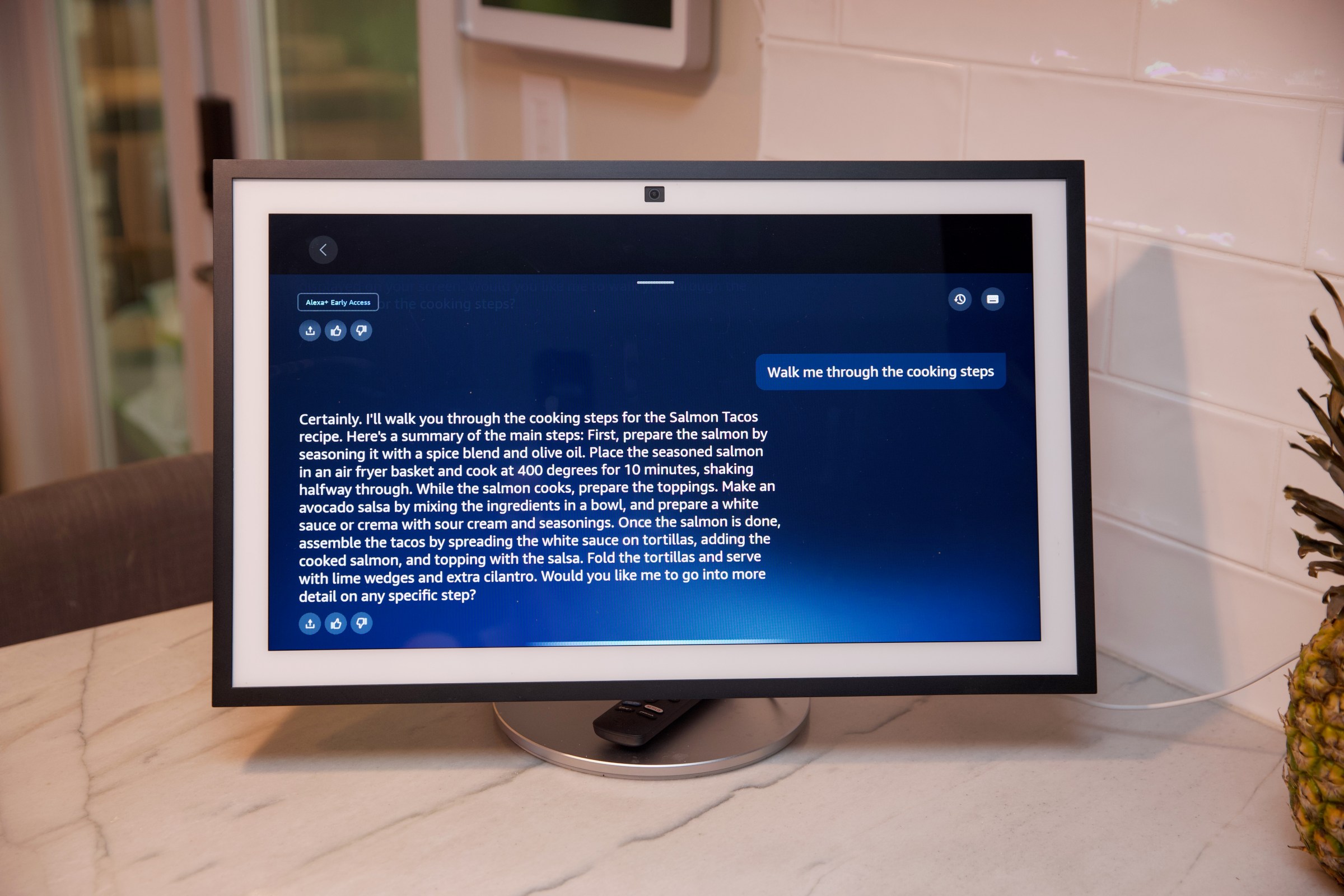
- The default voice is way too peppy. I immediately switched to one of the other options (there are 8 total), picking “feminine grounded,” which sounds the most like the original Alexa. What can I say, I’m a traditionalist!
- Controlling multiple smart home devices with one request is the bomb. I told Alexa to turn off the hallway lights, set the thermostat upstairs to 78, and start the vacuum in the kitchen. And it did it all. Excellent Alexa.
- I really like not having to say Alexa all the time. After the first summoning, I could talk to it without repeating the wake word, making conversations more free-flowing. A blue light on the screen or speaker indicates when it’s still engaged, but I’d like it if this would stay longer; it seems to time out after about 30 seconds.
- The new smart home widget is great. The Show 21 and 15 have a whole new UI, with redesigned widgets that are cleaner and more useful. The smart home widget, in particular, is a big improvement, being more interactive and customizable. I also really like the redesigned calendar widget, which can go full screen and show day, week, and month layouts. There’s still no option to keep the Show fixed on a full-screen widget, though, and the new UI feels cramped on the Show 8 and 5.
- There’s too much chatbot. The text transcript of a conversation taking up the whole screen feels clunky and overwhelming, especially on larger screens like the Show 21. A smaller window showing the chat with the rest of the content still visible would be better.
After one day with Alexa, I’m impressed. Despite some slip-ups, it did make my life, which is very promising. While there are some rough edges to smooth out, several promised features are still MIA, and I’ve yet to put any of the flashier agentic abilities like booking a plumber, a restaurant, or an Uber — the changes I’ve seen so far are mostly good.
The big shift for my household will be getting used to more personality in our AI
However, I am super skeptical about how well it will interact with my smart home. Asking Alexa to run that coffee routine the next morning prompted the worrying response, “I can’t run Routines on demand.” Based on several Reddit threads, it seems some existing skills and APIs aren’t jiving well with the new administration.
A significant difference between a smart home voice assistant and a Chat-GPT-style chatbot is that the former can take actions in your home. This makes it potentially both more useful and more problematic. If ChatGPT hallucinates that the weather outside is frightful in a text box, it’s not going to do much damage. You can see how an AI with control of my smart thermostat could cause problems if it gets hold of the wrong end of the weather stick.
The biggest shift for my household with Alexa Plus will be getting used to more personality in our AI. My kids are 14 and 17. They’ve basically grown up with Alexa, and this new version is totally different.
My 14-year-old daughter’s first reaction to hearing it was shock. “That’s not nice!” she gasped. “The way it talked back to you.” It wasn’t that Alexa was rude; she was objecting to the extra personality it exhibited. She’s firmly of the opinion that machines should not try to act like humans. I’m on the fence, but after spending some more time with Alexa Plus, I might be picking a side. We’ll see.
Photos by Jennifer Pattison Tuohy / The Verge
Read the full article here