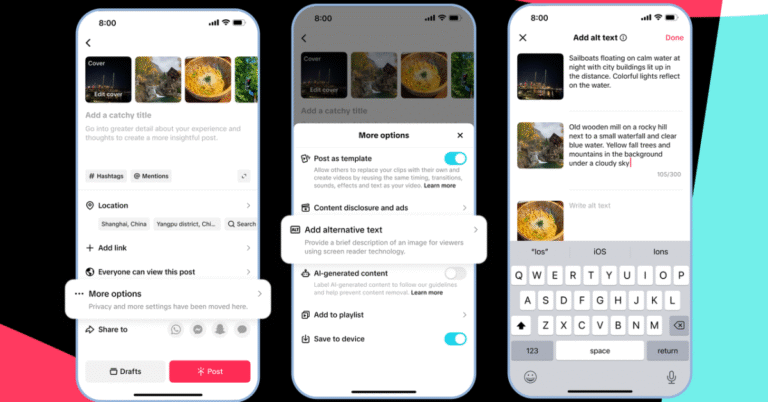TikTok is introducing new accessibility features that make it easier for people with visual impairments to see text and use screen readers on the platform. After adding alt text support for still images in April, TikTok is now testing a feature that automatically adds an AI-generated alt text description to photographs when a creator hasn’t manually added it.
Creators will still have the option to add their own alt text descriptions to images as they’re uploaded or after publishing, providing a means to correct any information in the AI-generated versions. Even if the AI alt text is imperfect, however, users who rely on screen readers to process visual content may find that having it widely applied is preferable to images not having any alt text at all.
TikTok is also launching a new color contrast toggle that can be used to increase the foreground color of text, icons, and UI elements. This should make descriptions and controls more distinct, helping people with low vision or contrast sensitivities to navigate the platform. Additionally, TikTok will now automatically display all text in bold across the app when it detects that users have enabled bold text support on their devices.
All of these features are available now and can be found on TikTok’s redesigned accessibility settings page, which is located on iOS and Android user profiles under the three-line menu, or the left-hand taskbar on desktop.
Read the full article here